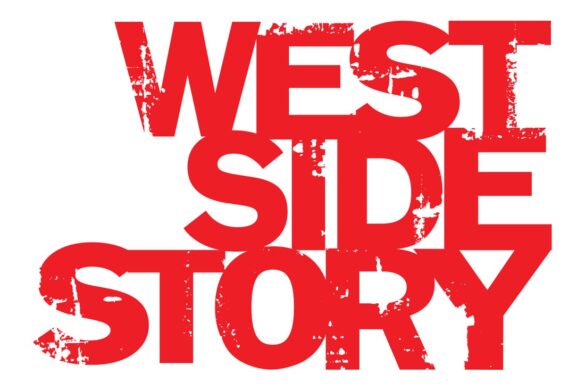TCL Provided A Sample TV For Review. Opinions are our own.
Watching television has come a long way! When I was a child, gathering around the TV set was a special pastime for my family. When I think about it, our large color console in our living room didn’t have the best quality picture but that didn’t seem to matter when we watched reruns of The 3 Stooges. We even had a small portable black and white TV in the kitchen where my mom watched her soaps! Now, TVs are so “smart” and basically a huge connection to the vast media and content produced across many apps, channels, and systems.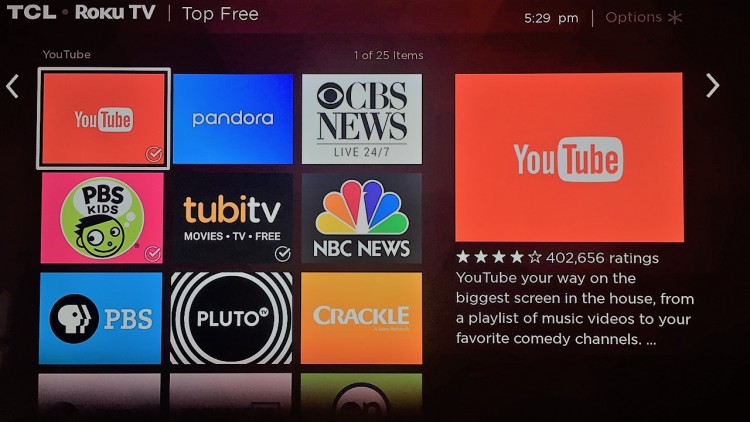
My That’s IT LA family recently tested the TCL P-Series 55” 4K Roku Smart LED TV. Setting up the TV caused us to move out our old 27” and set up to the sizeable 55”! The new screen is huge!! We could not wait to watch some of our favorite epic movies like Guardians of the Galaxy on this impressive screen.
Unboxing this beast was pretty easy as the TV is very thin and light (34 lbs) and rests on feet instead of mounting it (it can be hung). It was on the TV stand in less than a minute. It took another couple of minutes to plug in everything (Wi-Fi, Blu-ray, and WiiU) and get the TV powered up. Believe me, I don’t like setting things up, reading directions, so I appreciate the ease of this set- up. Once plugged in we turned on our new TCL and gazed at the blazing 4K viewing experience!
Since we do not have “regular” TV (cable or satellite) we rely on our apps to stream our favorite content. Through a Wi-Fi connection, the TCL P-Series TV allows you to access your favorite apps like Netflix, AmazonPrime, PBS, Hulu and YouTube (and more!) or download from 3000 streaming channels! I was surprised at a number of free channels. Families can take advantage of watching PBS KIDS and Disney Channel for free! We created an account and got started searching for movies with the option to either view, rent or buy. We also downloaded the ABC channel (for free) as we love Once Upon A Time.
The Roku remote control is small with a limited amount of buttons for the ease of turning on, off, stop, play and even shortcuts by pressing buttons exclusively for Netflix and Amazon. I do wish that the shortcut buttons were programmable. The remote takes 2 AA batteries. We’ve had the TV for a couple of months and we’ve changed the batteries a few times. The remote has its own headphone jack so you don’t have to run a cord off the back of the TV. A downside is that without the remote you can’t set up the TV or switch channels. You will find off/on buttons on the back of the TV but that’s the extent of control.

If you are like me, I’m constantly looking for remotes. You can also turn your smartphone into a remote for the TCL TV by downloading the Roku app from the App Store or Google Play. This is awesome if you always misplace your remote. Roku is built into the TV but you need the app (or remote) to control it from your phone.
Parents can enable parental controls by blocking shows with certain TV ratings and the movie store can also be removed as an option. We haven’t explored this area too much as we watch TV with my daughter and control what we watch as a family. Parental controls can be found under the Home menu under Settings.
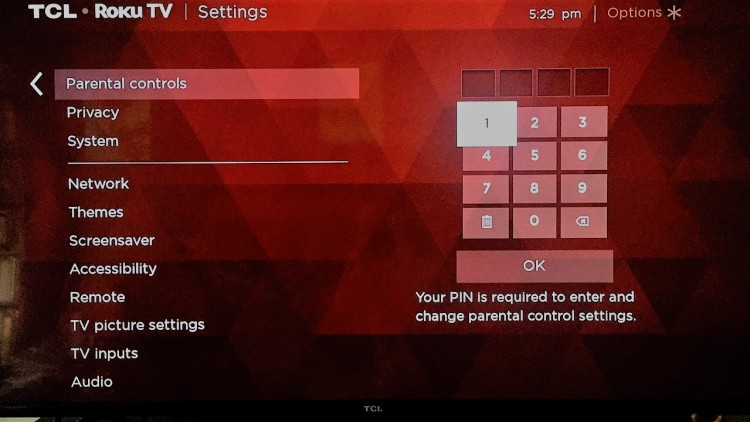
We love the TV and are not overwhelmed by the 55” screen even when sitting close. We were a little underwhelmed with the sound system. It sounds functional but you may want to plug in external speakers to get a more dynamic range (especially the bass) or surround.
This crisp and clear TCL 55” Class 4K (2160P) HDR Roku Smart LED TV is perfect for our family and upon searching other brands we found the Roku to be at competitive, inexpensive price. Another option that we like is the USB input so we can connect to our digital camera or another USB device.