CES 2018, Samsung was all about connectivity of the home and beyond. Previewing Bixby and SmartThings Cloud, how and where they will assisting your lifestyle, plus the visually impressive The Wall.

Bixby is Samsung’s virtual assistant, similar to Siri, available on the Samsung mobile devices. Bixby will be making its way to Samsung’s line of Family Hub appliances and connecting them to all your other electronic devices as well. A couple of the things that you will be able to do: Move seamlessly from room to room without having your television program or music uninterrupted and start or end your day automatically without having to lift a finger.




Not only will you be connected to your home, but Samsung is planning to connect you to your car as well. The display they had to show off this feature was pretty cool and should be interesting to see in action once it is available.

With SmartThings Cloud connected products, your home becomes a smarter home. There are over 100 connected devices that Samsung has consolidated its smart devices under the SmartThings app. Some of the companies producing devices that are compatible with the SmartThings app are: ADT, Phillips, Netgear, Schlage, Yale, Kwikset, Honeywell, Bose and others. Samsung has plans to have all of their devices 100% IoT connected by 2020.
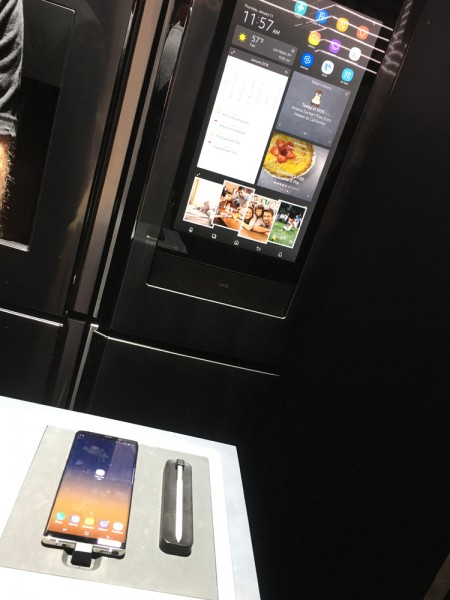

Through the Family Hub connectivity, you can send messages from your mobile device to your refrigerator. Your messages are limited by a number of line strokes. One effect that you can apply to your message is a like a trail of sparkles to your strokes.

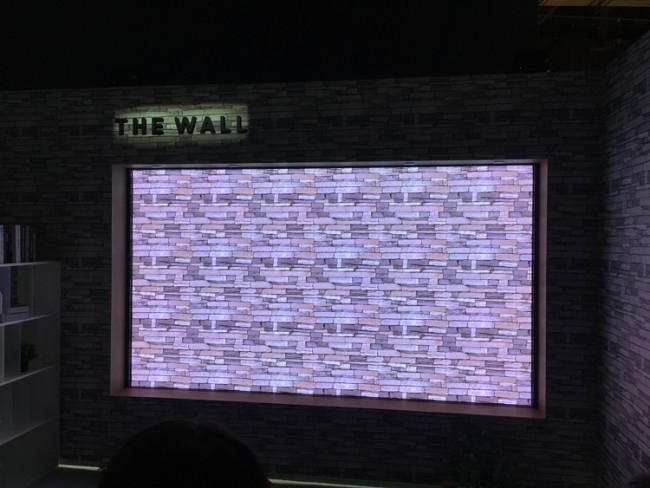
The Wall is the world’s first micro LED TV. It is an impressive, 146-inch flat panel television that is modular in design. When put together with multiple displays the edges where they connect blend seamlessly together. One of the display modes allows you to create a virtual wall or with some creativity make a virtual fireplace to display on the screen.

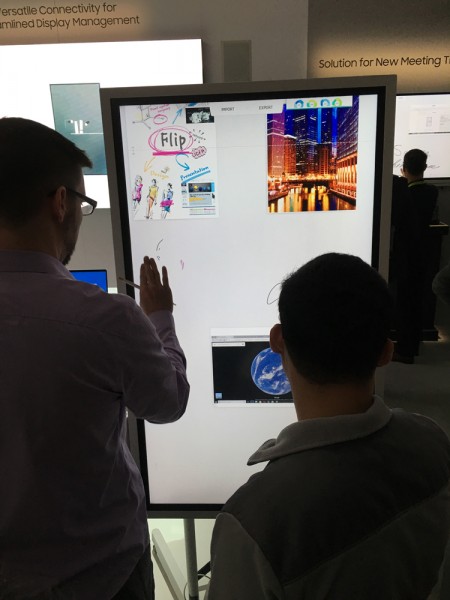

The Flip is a digital whiteboard that is perfect for an office with project planners. This 55-inch whiteboard can be rotated and flipped vertically or horizontally. A laptop can be connected to share presentations or make mark ups and a mobile device can also be shared by placing it below the whiteboard.
Samsung has a very neat protection program for your mobile device, Samsung Premium Care. This is more than just protection for your mobile device, since their team of tech pros go to your location. This means they will go to the cafe you are taking a break at or the office you work at to assist you with your mobile device problem.

Lastly, Samsung is making it easier to setup and connect your television by connecting your mobile device via bluetooth and using the SmartThings app. This will connect your home, wi-fi, Samsung account and app to your new TV with just a few button pushes.
For more information on all the products mentioned here, visit www.samsung.com.











