Our family travels quite a bit. We also embrace technology very well. Our iPad is filled with videos and games to keep our little guy entertained. He is pretty proficient with it and has learned so much from the apps we have already. When I heard that Scholastic came out with a new FREE app called Storia®, I just knew that it would be a great addition to Gavin’s – Um…I mean our – iPad.
I loved reading when I was younger. I remember ordering books from Scholastic on paper ordering forms when I was in elementary school! This was many moons ago, before iPads and the Internet! Now that I have a little one of my own, it is great to see Scholastic is still available.
Storia® is an interactive and educational reading app that features learning activities, read-to-me
books, a dictionary, and private parent settings.
Storia® includes:
- Learning activities-to enhance growth with helpful games
- Read-to-me books-to create interactive experience
- A dictionary-to comprehend the content
- Highlighter and note-takers-to pinpoint the important information
- Personalized Book Shelves- to organize each child’s reading levels
- Private parent settings-to ensure your child is progressing with reading
I registered with Scholastic and downloaded the app to our iPad and my laptop. It was really easy. I familiarized myself with the website and the app before letting Gavin try it. I especially liked the private parent settings and the personal bookshelves that I could create. In the parent settings, you can view a reading report for each child. It has statistics for the number of ebooks opened, time spent reading, pages viewed, how many words they looked up, and how many story interactions were completed. Another great feature is the recommended books with kid ratings.
I was having fun with the app. I could see that Gavin was getting excited to get in on the action, so I finally gave up the iPad. Gavin was interested in the app and the books immediately. The read-to-me feature was excellent and kept him engaged throughout the whole story. The learning activities throughout the books were a great way to get him involved with the story. We actually read the book first and then I showed him the interactive portion. Gavin is a little young for a couple of the features, such as the dictionary, highlighting, and note taking. However, these features will be something that he can grow into as he learns to read.
I searched the available books online and the prices for the ebooks were very reasonable. I contacted customer service through email for a questions and I was very surprised to receive a response immediately. I’m talking within minutes! That was impressive. My question was, “how would I know which books had the ‘read to me’ feature prior to purchase?” Other than if it is mentioned in the book description, you would have to purchase the book to find out. However, a refund is available if you are not satisfied with the book. That was great to know. Scholastic customer service was excellent.
When I registered with Scholastic, I opted to receive email notifications. I am glad I did. Scholastic has a holiday program called Scholastic Read Every Day. For every Storia eBook you buy between now and December 31, they will donate a new book to kids in need through Toys for Tots, including those who lost books due to Hurricane Sandy. What a great way to give back during this holiday season!
Download the app for free and the first five ebook downloads are free!
Storia® ebooks can be purchased through The Scholastic Store online or Scholastic Book Clubs.


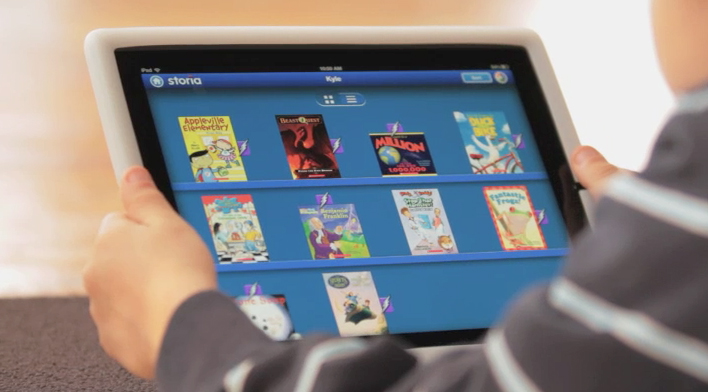





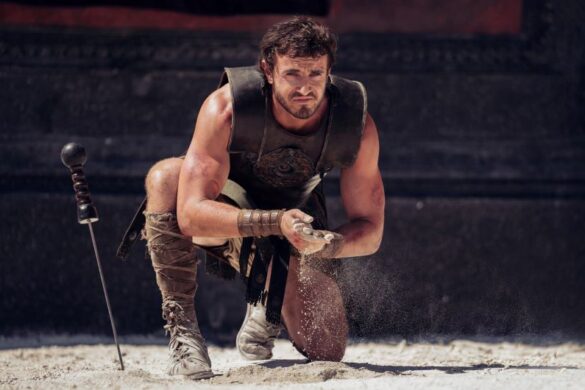

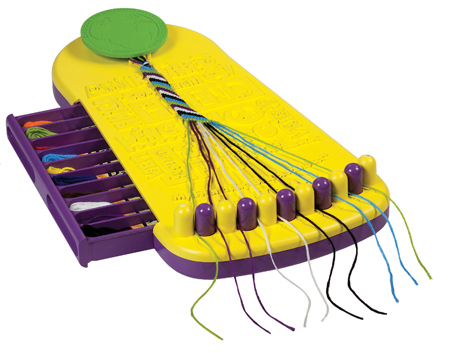
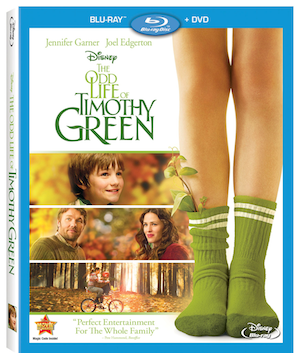

1 comment
really neat!!