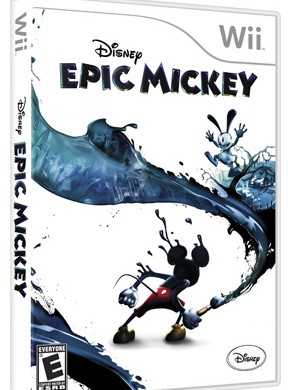Set-up was generally straight forward. We didn’t run into any issues using our iPhone 4 to link up our TV, multidisc player and with our cable provider. You can also connect Netflix through this device. Beacon requires 4-AA batteries and you must download the dijit app from the app store.
I like having all the devices connected via a universal remote. Having three remote controls out all the time is not only unsightly, but also a magnet for my 21 month old to “reprogram” our devices (True story). At least using the Beacon through my iPhone, it is password protected so he can’t change our preferred settings.
Pros:
- Easy to set-up and navigate through the menus using blue tooth technology
- Pleasant design
- Beacon has a modern style and since it’s all black, we can blend it into our decor
- includes 4 AA batteries
- You can search the program guide on your device by programming in your zip code and TV cable/satellite provider
- Just like our old remote, we can schedule programs to record, but only 5 days ahead.
- Ability to set up in multiple rooms
- Highly responsive device with no perceivable delay from our phone to the TV
- Beacon reports it goes into power save mode after 60 minutes of inactivity to conserve battery life
Cons:
- It doesn’t have all the functions of the remote, so I don’t feel you could completely get rid of our other remotes.
- The battery life is touted to last up to 2 months. After close to 2 months, we are now on our 3rd set of batteries.
Regarding the battery life, it is just my opinion that since it is deactivated when you are 30 feet away from the beacon, it stays on even from our bedroom let’s say, to where we watch TV (less than 30 feet). This likely quickly drains the battery life of the Beacon and you should manual disconnect if you plan to stay in your house.
While the Beacon cannot 100% replace your individual remotes for advanced functions, such as pulling up the “On Demand” menu and other higher level DVR functions. It does works very well, however, for basic everyday use (changing channels, volume control, menu selection, switching between devices, playing DVD’s and more).
Check out our video demonstrating Beacon’s functionality:
BUY IT: Beacon can be purchased for $69.99 from Griffin’s website and is available for iOS and Android devices. I also saw the iOS version at the Apple store in our local mall.
* We did not receive monetary compensation for this review. That’s IT Mommy received Beacon from Griffin’s PR company free of charge to facilitate this review. This will in no way sway our opinion of the product or service. The review is in our own words and is our opinion. Your results and opinions may differ.